
Simplify File Uploads in Dynamics 365
with Drag and Drop Control
Say goodbye to tedious uploads. Our custom Drag and Drop Control for D365FO makes document uploads faster, easier, and more accurate—boosting efficiency with every file.

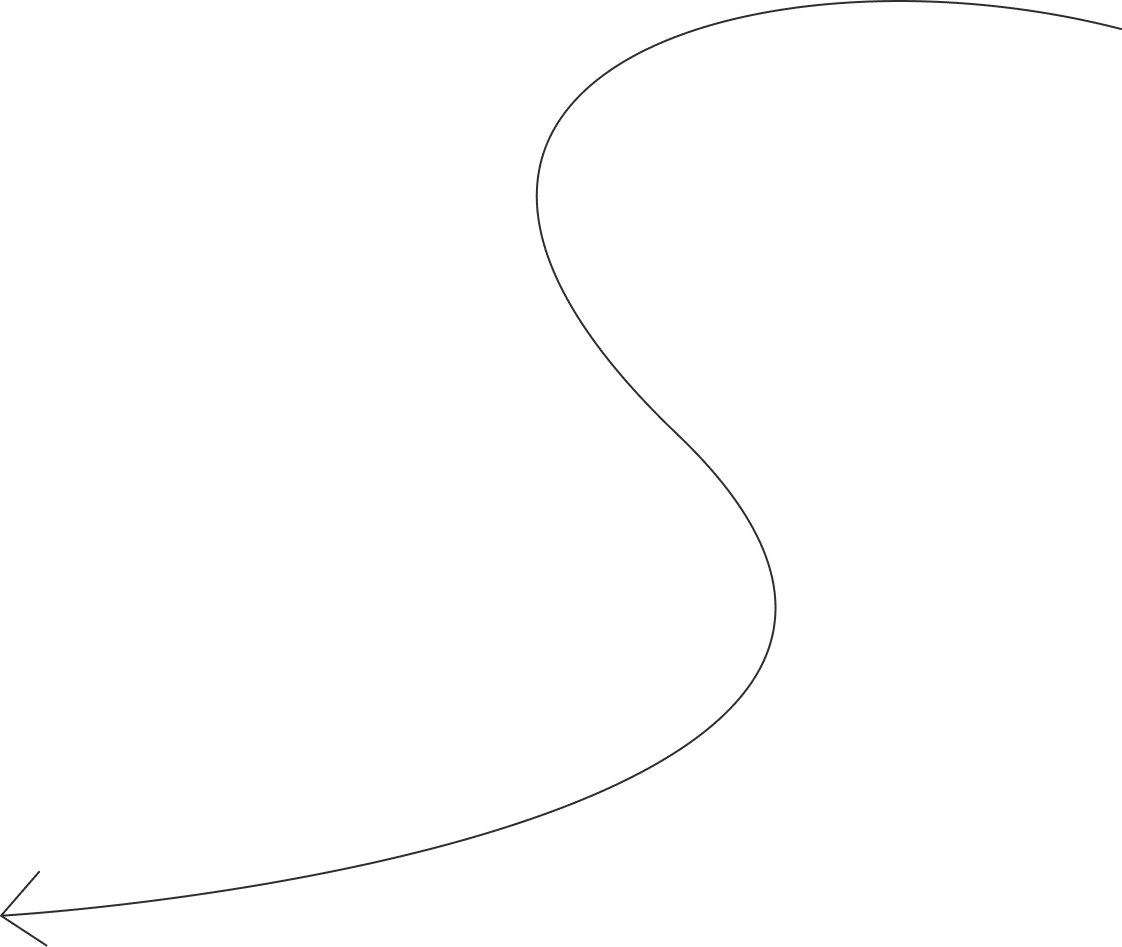
Uploading required multiple clicks, slowing users down with repetitive actions.
Upload features varied across forms, confusing users and increasing errors.


Users had no way to track upload progress or status, leading to uncertainty and duplicates.
Delays, wrong files, and rework were common—hurting productivity and increasing support needs.
Instantly upload files by dragging them directly into the designated zone—no complex navigation required. Perfect for users handling bulk documents or images.
Visual feedback shows upload progress (0–100%) with a dynamic bar, ensuring users know exactly when their file is ready for processing.
Files are automatically converted to Base64 format during upload, ensuring seamless and secure integration with your D365FO back-end systems.
Designed as a modular component for easy deployment across any D365FO form or page, reducing development time and ensuring UX consistency.

01
User drags a file into the drop area, triggering the upload process.
02
The UI instantly updates to show that the system is ready.
03
The system requests an authentication token from D365FO.
04
The file is read and converted to Base64 format for transfer.
05
File and metadata are posted to the server using a secure API.
06
Progress bar and success messages keep users informed.
From Tedious to Effortless — A Smarter Way to Upload
Traditional file uploads in Dynamics 365 were slow, error-prone, and frustrating. With Sharpsys’ Drag to Dynamics, uploading becomes seamless, intuitive, and instant—saving time while reducing mistakes.
Requires multiple steps—browse, select, confirm—for every upload, slowing users down and disrupting workflow.
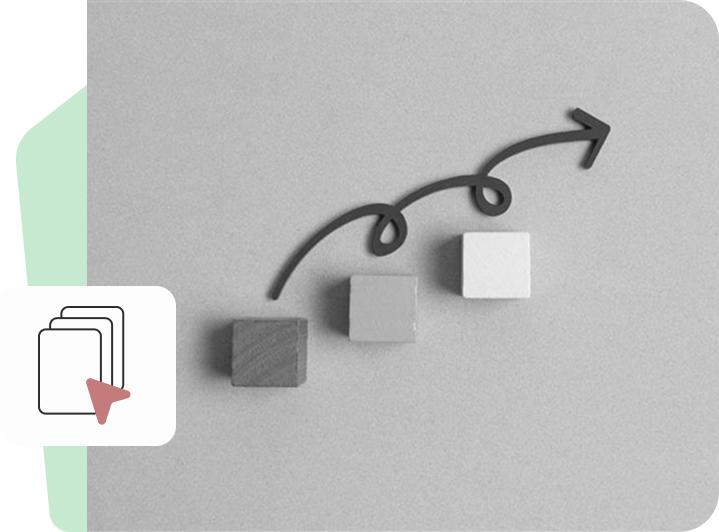
No progress indicators leave users unsure if uploads completed successfully or failed silently.

Not mobile-friendly; small buttons and inconsistent behavior make uploads difficult and frustrating.

Lack of feedback leads to wrong files, failed uploads, and unnecessary repeated attempts.

Users often need guidance due to inconsistent UI across forms and unclear upload patterns.

Streamlining document workflows led to faster uploads, fewer errors, and a smoother user experience.
Client:
MId - size financial services firm using Microsoft Dynamics 365 F&A

Manual document uploads were slow, error-prone, and led to misplaced files and duplicate effort—especially for remote teams.

Sharpsys implemented the Drag and Drop Upload Control across verification modules, streamlining the entire process.
50% faster upload times
Drag-and-drop functionality significantly reduced the time taken to upload verification documents, streamlining user workflows.
80% fewer upload-related support tickets
Automation and clarity in the upload process eliminated common user errors and reduced the burden on IT support teams.
Higher satisfaction among mobile and remote users
A mobile-friendly interface ensured smooth uploads from any device, making life easier for remote employees and field staff.
Unlock smarter, safer, and faster uploads with our drag-and-drop solution built for Microsoft Dynamics 365. Here’s what you gain right out of the box:
Streamlined upload workflows eliminate unnecessary steps, cutting down user effort and boosting overall speed.
Unified design ensures that users interact with the same upload interface, regardless of the form or module they’re in.
Real-time validations and feedback prevent common mistakes like wrong file types or incomplete uploads.
Secure file handling through HTTPS and token-based authentication ensures compliance with data protection standards.
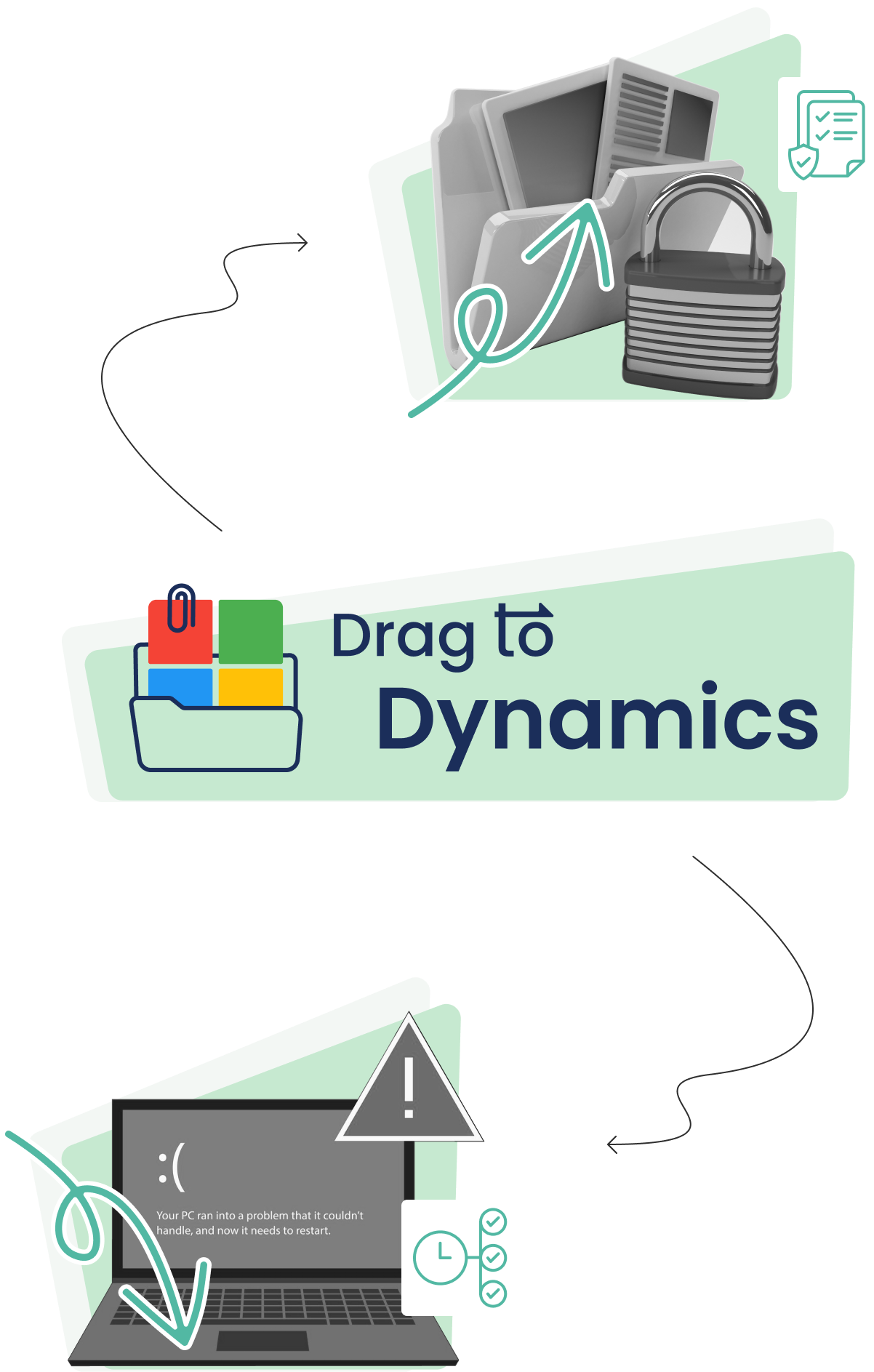
Our solutions are fully integrated with both Dynamics 365 Finance & Operations and Dynamics 365 Business Central—ensuring smooth workflows, real-time data sync, and maximum productivity.

FAQ’s
Yes, the feature is fully supported across all D365 Finance & Operations forms.
Yes, you can seamlessly upload multiple files in a single action.
You can upload files up to 4 GB in size.
Yes, the upload process is secured through encrypted internal API calls to ensure data protection.
Yes, all user activity related to file uploads can be tracked for better visibility and control.
You have full flexibility—this feature can be enabled or disabled anytime through parameter setup.
No, your uploaded files remain private and are not accessible by Sharpsys.